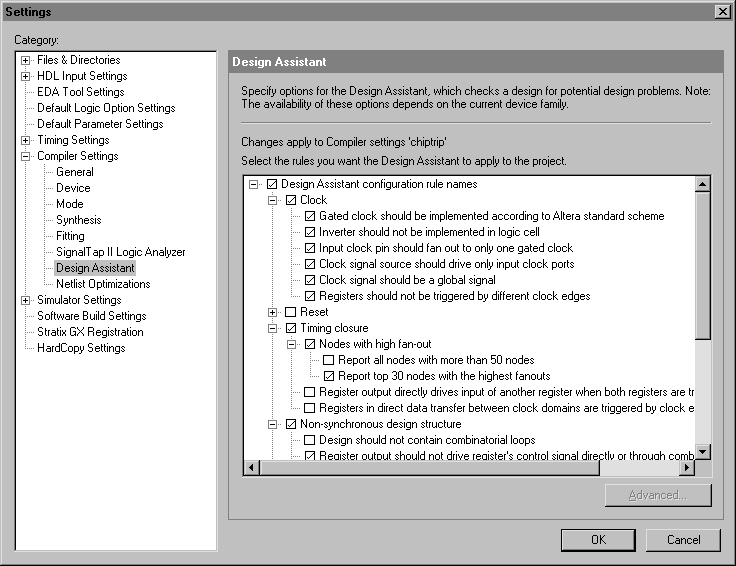Design Assistant Page (Settings Dialog Box)
 |
You can open this page from the Settings dialog box (Assignments menu). |
Allows you to specify which rules you want the Design Assistant to apply when analyzing and generating messages for an ACEX® 1K, APEX™ 20K, APEX™ II, ARM®-based Excalibur™, Cyclone™, FLEX® 6000, FLEX 10KE, Mercury™, Stratix™, or Stratix™ GX design. Turning on any rule or category in this page also directs the Quartus® II software to automatically run the Design Assistant when you compile or perform an analysis or synthesis on the current design.
 |
Click any item in this picture for information on that item: |
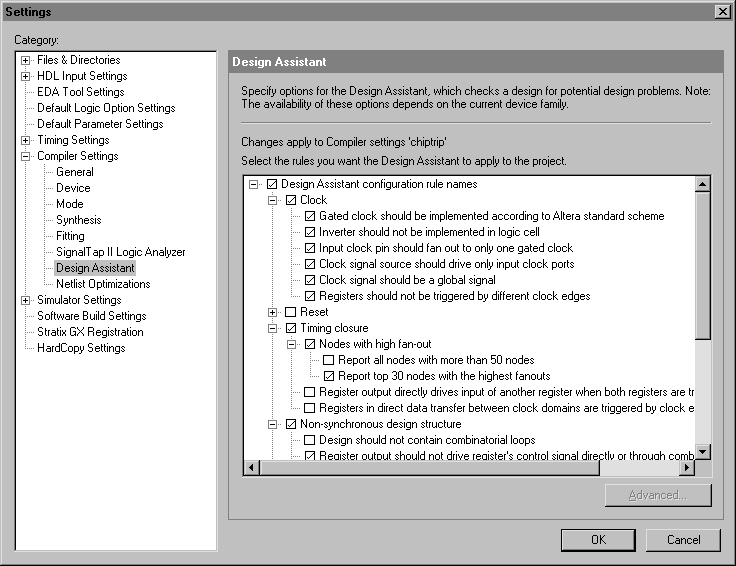
Back to Top
| Created by chm2web html help conversion utility. |