|
|
|
| You open this dialog box by clicking Migration Devices in the Device page of the Settings dialog box (Assignments menu). |
Allows you to select migration devices for the ACEX® 1K, APEX™ II, APEX™ 20K, FLEX 10KE, MAX® 3000, MAX 7000, or Stratix™ device that a design targets.
| Click any item in this dialog box for information on that item: |
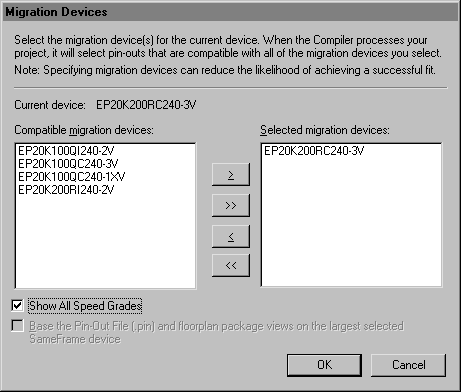
|
- PLDWorld - |
|
|
| Created by chm2web html help conversion utility. |