|
|
|
|
|

Merging coverage results from two simulations
You can merge code coverage results from multiple simulations. In this exercise, we'll change the test that is run by the test bench, resimulate, and then append the coverage statistics from our previous analysis to the new analysis.
- Note how many times the clocked processes have been executed.
- Next we'll edit the which_test.txt file in the modeltech\examples\profiler directory. Changing this text file causes a different test to be run from the same test bench. Using ModelSim Notepad, edit the file so it reads "true = data_switch_test." Make sure the Edit > read_only switch is not on.
notepad which_test.txt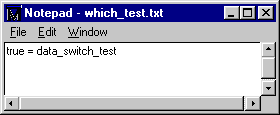
- Restart the simulation so the different test is run on the circuit.
restart -f
- Restore the coverage data from the last simulation run so that its data can be appended to the current simulation.
coverage reload cover.dat(coverage_summary MENU: File > Open > Coverage > Merge Coverage)
Note that now both testring.vhd and control.vhd are above 90% and therefore shown in green.
|
Model Technology Incorporated Voice: (503) 641-1340 Fax: (503)526-5410 www.model.com sales@model.com |
|
|
|
|
|