|
|
|
|
|

Compare icons
The Wave window includes four waveform comparison icons that let you quickly jump between differences. The next and previous buttons cycle through differences on all signals. To view differences for just the selected signal, use <tab> and <shift> - <tab>.
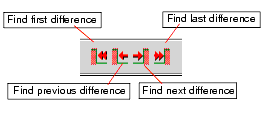
Use these icons to move the selected cursor. Notice that when the selected cursor is positioned over a difference marker, the values column of the signal containing the difference shows the value "diff." Otherwise, the value will show "match."
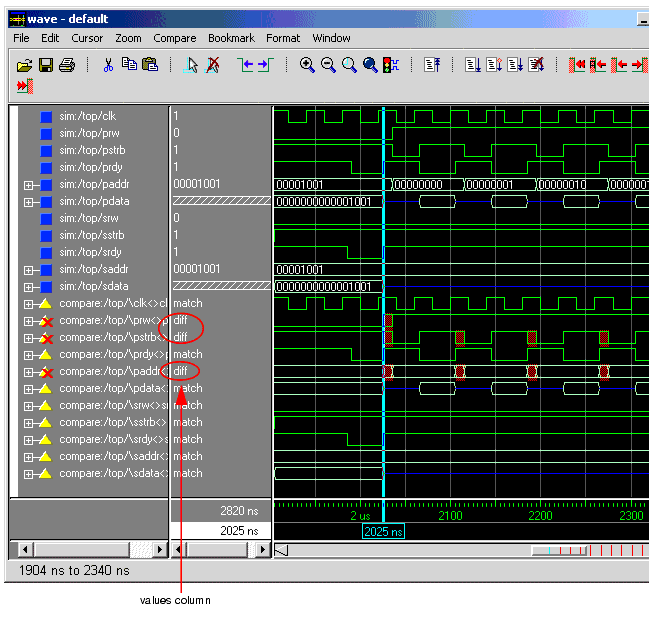
|
Model Technology Incorporated Voice: (503) 641-1340 Fax: (503)526-5410 www.model.com sales@model.com |
|
|
|
|
|