|
|
|
|
|

Step 3 - Compile the files
- To compile the files, right click in the Project tab and select Compile All. You can also select Project > Compile All from the menu bar.
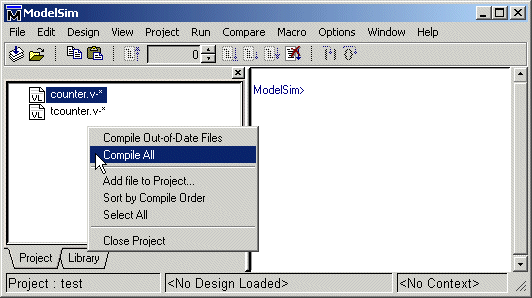
An asterisk next to a file denotes that that file has changed since the last compilation. Compile Out-of-Date Files will compile only files that have changed.
|
Model Technology Incorporated Voice: (503) 641-1340 Fax: (503)526-5410 www.model.com sales@model.com |
|
|
|
|
|