|
|
|
| You can also access this command from the Project Navigator. Right-click the file you want to open in the Files or Design Units tab of the Project Navigator and choose Open (right button pop-up menu). The Open command in the Project Navigator, however, applies only to files included in an open project and the Open dialog box will not appear. |
Opens the selected file in the appropriate Quartus® II application, moves the window to the front of the desktop, and makes it available.
| Click any item in this dialog box for information on that item: |
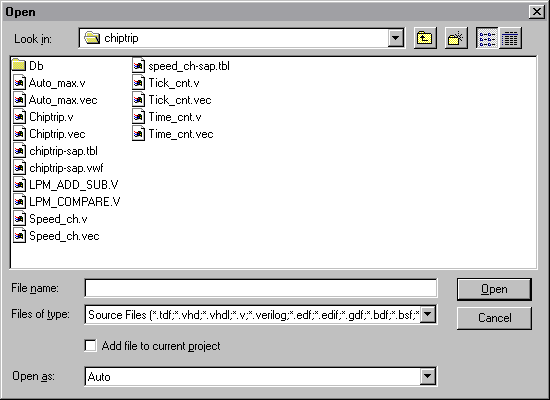
|
- PLDWorld - |
|
|
| Created by chm2web html help conversion utility. |