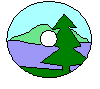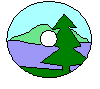VHDL Studio 14-Day Evaluation
NOTE: Installation requires an Internet connection and Web browser.
During installation you will be required to fill out a license request Web
form. After you have completed the form, a software key to unlock the
evaluation version will be e-mailed to you.
Windows
- Download the setup files: vs_eval_win.zip.
- Unzip the setup files in a temporary directory.
- Run setup.exe.
Linux
- Download the setup files: vs-lin-eval.zip.
- Unzip the archive, and run the install script.
Solaris
- Download the Solaris package file: vs-anon-sparc-local.Z.
- Login to the machine you wish to install the files on (you must have
read/write access to /usr/local/lib).
- Uncompress the package:
uncompress vs-anon-sparc-local.Z
- Install the package:
pkgadd -d vs-anon-sparc-local
- Login to the machine that you intend to USE the software on (you must
have read/write access to the installation directory).
- Run the installclient script in the installation directory
(/usr/local/lib/VHDLStudio).
Home
About
Products
Pricing
Ordering
Support
Downloads
VHDL Help
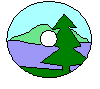
Green Mountain Computing Systems, Inc.
P.O. Box 275, 1070 West Main St., Richmond, VT 05477
info@gmvhdl.com
Copyright (c) 2001 Green Mountain Computing Systems, Inc.
All rights reserved.