|
|
|
|
|

Editing a source file and re-running the simulation
In the last step, we ran the default mixed HDL simulation and saved it to the gold.wlf dataset. Now we'll edit one of the source files and re-run the simulation.
- Edit the proc.v file.
edit proc.v- Scroll down the source_edit window to line 69, and add a 10 time unit delay to the read cycle. Your source file should look like the following:
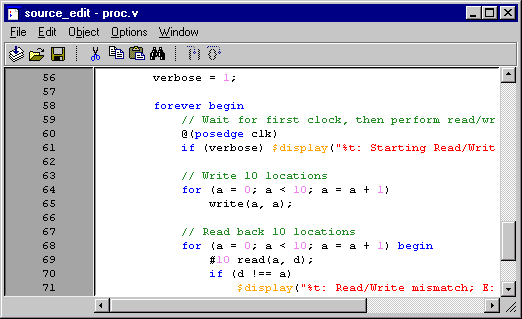
- Save the file in the source_edit window.

- Re-compile the proc.v file.

- Load the top design unit.

- Add the waves to the Wave window and run the simulation.
add wave * run -all
|
Model Technology Incorporated Voice: (503) 641-1340 Fax: (503)526-5410 www.model.com sales@model.com |
|
|
|
|
|