|
|
|
|
|

Exclusions tab
The Exclusions tab lists all file and line exclusion filters for the current simulation. This includes line or file exclusions made in the Misses tab or in the coverage_source window.
The Exclusions tab offers several commands via a context menu. Click anywhere within the tab with your right mouse button to get the following context menu:
The menu has the following options: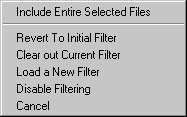
- Include Entire Selected Files
Adds selected lines or files back into the coverage statistics. If you have multiple lines excluded in one file, it will add back all of them. To add back individual lines, use the coverage_source window.- Revert To Initial Filter
Returns filtering to the default exclusion filter file- Clear Out Current Filter
Clears active exclusion filters- Load a New Filter
Opens a different exclusion filter file- Disable/Enable Filtering
Disables/enables filtering. Acts as a toggle. Allows you to temporarily turn off filtering to see raw code coverage statistics.- Cancel
Closes the context menu
|
Model Technology Incorporated Voice: (503) 641-1340 Fax: (503)526-5410 www.model.com sales@model.com |
|
|
|
|
|