|
|
|
|
|

Excluding lines and files
There may be certain lines or files that you do not want to include in the code coverage statistics. In the coverage_source window, click your right mouse button in the far-left column (the one with the hit counts) to display the following context menu:
The menu has the following options:
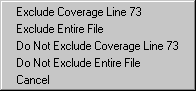
- Exclude Coverage Line #
Excludes the specified line number from the code coverage statistics.- Exclude Entire File
Excludes the entire file from the code coverage statistics.- Do Not Exclude Coverage Line #
Adds the specified line number back into the code coverage statistics .- Do Not Exclude Entire File
Adds the file back into the code coverage statistics.Any exclusions you make in the coverage_source window will show up in the Excluded tab of The coverage_summary window.
|
Model Technology Incorporated Voice: (503) 641-1340 Fax: (503)526-5410 www.model.com sales@model.com |
|
|
|
|
|