|
|
|
|
|

Breakpoints
To set/unset a breakpoint, double-click inside the listing. The breakpoint will be set at the innermost available expression that contains the position of the click. There's no support for conditional or counted breakpoints.
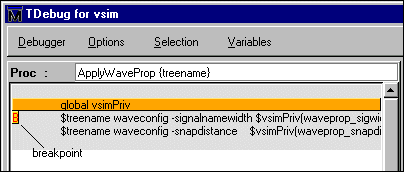
The Eval entry supports a simple history mechanism available via the <Up_arrow> and <Down_arrow> keys. If you evaluate a command while stepping through a procedure, the command will be evaluated in the context of the procedure; otherwise it will be evaluated at the global level. The result will be displayed in the result field. This entry is useful for a lot of things, but especially to get access to variables outside the current scope.
Try entering the line `global td_priv' and watch the Variables box (with global and array variables enabled of course).
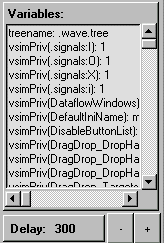
Configuration
You can customize TDebug by setting up a file named .tdebugrc in your home directory. See the TDebug README at Help > Technotes > tdebug for more information on the configuration of TDebug.
|
Model Technology Incorporated Voice: (503) 641-1340 Fax: (503)526-5410 www.model.com sales@model.com |
|
|
|
|
|