|
|
|
|
|

Combining items in the Wave window
You can combine signals in the Wave window into busses. A bus is a collection of signals concatenated in a specific order to create a new virtual signal with a specific value. To create a bus, select one or more signals in the Wave window and then choose Edit > Combine. .
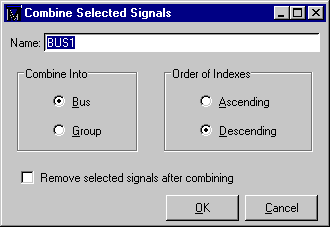
The Combine Selected Signals dialog box includes these options:
- Combine Into
Only the Bus option is valid at this time. Groups are not currently implemented.- Order of Indexes
Specifies in which order the selected signals are indexed in the bus. If set to Ascending, the first signal selected in the Wave window will be assigned an index of 0. If set to Descending, the first signal selected will be assigned the highest index number.- Remove selected signals after combining
Specifies whether you want to remove the selected signals from the Wave window once the bus is createdIn the illustration below, three signals have been combined to form a new bus called BUS1. Note that the component signals are listed in the order in which they were selected in the Wave window. Also note that the bus' value is made up of the values of its component signals arranged in a specific order. Virtual objects are indicated by an orange diamond.
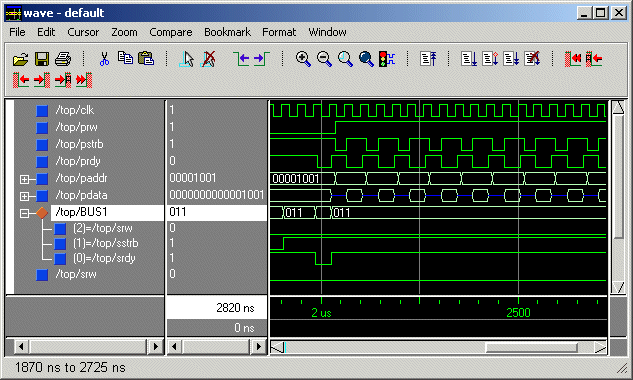
Other virtual items in the Wave window
See "Virtual Objects (User-defined buses, and more)" for information about other virtual items viewable in the Wave window.
|
Model Technology Incorporated Voice: (503) 641-1340 Fax: (503)526-5410 www.model.com sales@model.com |
|
|
|
|
|