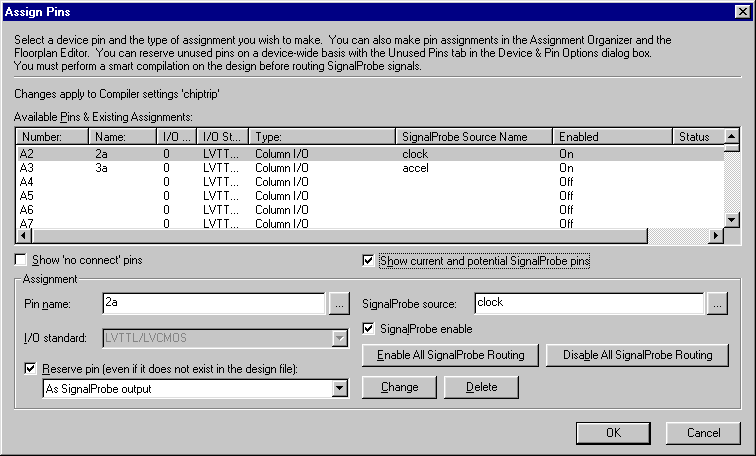Assign Pins Dialog Box
 |
You open this dialog box by selecting Specific device selected in 'Available devices' list under Target Device, and clicking Assign Pins in the Device page of the Settings dialog box (Assignments menu). You can also open this dialog box by clicking Reserve Pin in the Floorplan Editor. |
This dialog box allows you to add, change, or delete assignments of node names in the current chip to pins in the device that is selected for the current chip. You can also use the dialog box to reserve each pin for future use and to specify I/O standards. You can also specify SignalProbe node name assignments and sources, and enable or disable SignalProbe routing.
 |
The Assign Pins dialog box is not available for Advanced Support devices that do not have device pin-outs. |
 |
Click any item in this dialog box for information on that item: |
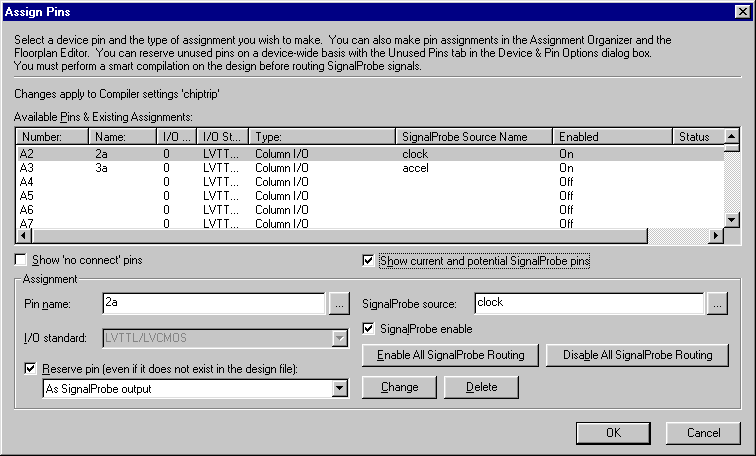
Back to Top
| Created by chm2web html help conversion utility. |